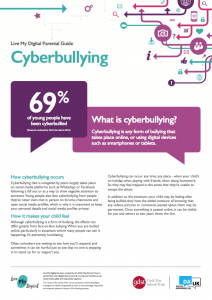What is cyberbullying?
Cyberbullying is any form of bullying that takes place online, or using digital devices such as smartphones or tablets.
How cyberbullying occurs
Cyberbullying that is instigated by peers largely takes place on social media platforms such as WhatsApp, Instagram or Facebook following a fall out or as a way to draw negative attention to someone. Young people also face cyberbullying from people they’ve never even met in person on forums, chatrooms and open social media profiles, which is why it is important to keep your personal details and social media profiles private.
How it makes your child feel
Although cyberbullying is a form of bullying, the effects can differ greatly from face-to-face bullying. When you are bullied online, particularly in situations where many people can see it happening, it’s extremely humiliating. Often onlookers are waiting to see how you’ll respond, and sometimes it can be hurtful just to see that no one is stepping in to stand up for or support you.
Cyberbullying can occur any time, any place – when your child’s on holiday, when playing with friends, when doing homework. So they may feel trapped in the sense that they’re unable to escape the abuse. In addition to the emotions your child may be feeling after being bullied, they have the added pressure of knowing that any videos, pictures or comments posted about them may be permanent. Once something is posted online, it can be visible for you and others to see, years down the line.
What to do if your child is being cyberbullied
- Talk to them about it if you spot any warning signs that they may be being bullied. Try and be non-judgmental and understanding, then offer your advice and support
- Get evidence of the bullying. Screen shots are an effective way of capturing evidence so that it can be shown to others when needed
- Block the person bullying them so that your child and the cyberbully aren’t able to communicate with each other
- Report cyberbullies to the social networks, web masters or admins themselves so they can step in to try and rectify the situation
- Ignore cyberbullies instead of retaliating where possible. As with all bullying, the bullies usually want to get a reaction out of you
- Privacy is key when it comes to protecting yourself from anonymous cyberstalkers or trolls. Encourage your child to switch their privacy settings to share content only with their “friends”
- Age limits on social networks, apps and games should be communicated to your child (eg. the Terms of Use on Instagram state that you must be at least 13 years old to use the service)
- Escalate to your child’s school or the police for support if the situation is serious and you notice that your child is getting upset, being threatened or you’re seeing signs of self-harm
Bullying in any form has no place at the Girls’ Model.
How to prevent Cyberbullying?
Parents and pupils can prevent cyberbullying. Together, they can explore safe ways to use technology. Talk with your daughter about cyberbullying and other online issues regularly.
- Know the sites or applications your daughter is using. Ask where they’re going, what they’re doing, and who they’re doing it with.
- Tell your daughter that as a responsible parent you may review their online communications if you think there is reason for concern.
- Installing parental control filtering software (see videos below) is one option for monitoring your child’s online behaviour, but do not rely solely on these tools.
- Establish rules about appropriate use of computers, smartphones, and other technology. For example, be clear about what sites they can visit and what they are permitted to do when they’re online. Show them how to be safe online.
- Help them be smart about what they post or say. Tell them not to share anything that could hurt or embarrass themselves or others. Once something is posted, it is out of their control whether someone else will forward it.
- Encourage your daughter to think about who they want to see the information and pictures they post online. Should complete strangers see it? Real friends only? Friends of friends? Think about how people who aren’t friends could use it.
- Tell your daughter to keep their passwords safe and not share them with friends. Sharing passwords can compromise their control over their online identities and activities.